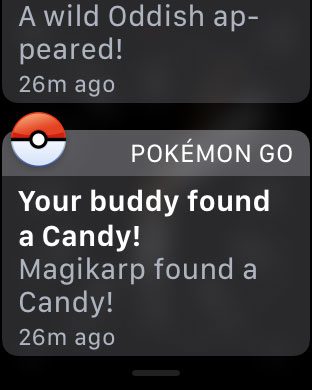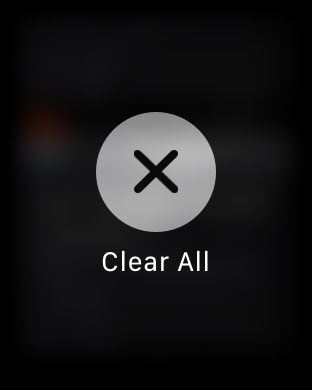If you use your Apple watch in conjunction with your iPhone, then this can make it much easier to stay updated on what is occurring on your phone. But if you use a lot of apps with regularity, and you get a lot of notifications, then it can be a little overwhelming. Did you set up your iPhone so that the camera flashes when you get a text? This guide on how to turn off flash notifications can help you disable it if you no longer want to use that setting. You might already know how to delete a single Apple Watch notification, but what if you have a long list of notifications on your iPhone that would take a while to delete individually? Fortunately, there is also a way to clear all of your Apple Watch notifications at once, although it is a method that might not be very familiar to iPhone users that don’t often take advantage of the 3D Touch capabilities on their devices, or who don’t have iPhone models with 3D Touch. Our guide below will show you how to use this feature to delete those notifications. Tired of hearing notification sounds on your watch? Then our how to silence Apple Watch tutorial will show you how to turn them off.
How to Delete All of Your Apple Watch Notifications
The steps below were performed on an Apple Watch 2, using the 3.1.1 version of Watch OS. Note that these steps are completed directly on the Watch itself, so you won’t need to use the app on your iPhone. Step 1: Swipe down from the top of the Apple Watch screen to open the notifications menu. Step 2: Press down on one of the notifications and hold. You need to press somewhat hard. Step 3: Tap the Clear All button to delete all of your Apple Watch notifications. Are there certain notifications on your Apple Watch that you could live without? Learn how to turn off the Apple Watch Breathe reminders if you find that you aren’t using the Breath app very much. After receiving his Bachelor’s and Master’s degrees in Computer Science he spent several years working in IT management for small businesses. However, he now works full time writing content online and creating websites. His main writing topics include iPhones, Microsoft Office, Google Apps, Android, and Photoshop, but he has also written about many other tech topics as well. Read his full bio here.
You may opt out at any time. Read our Privacy Policy