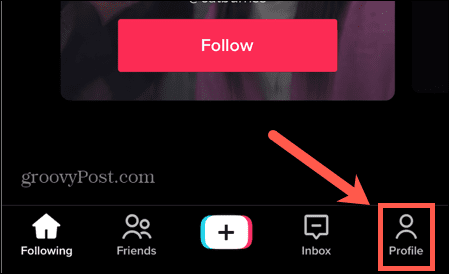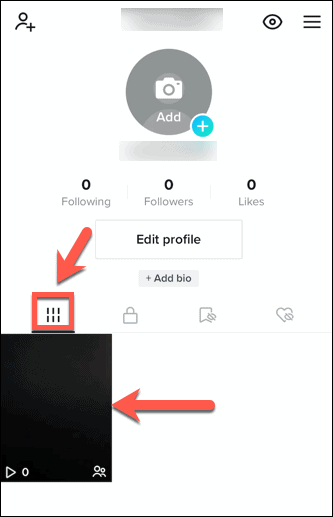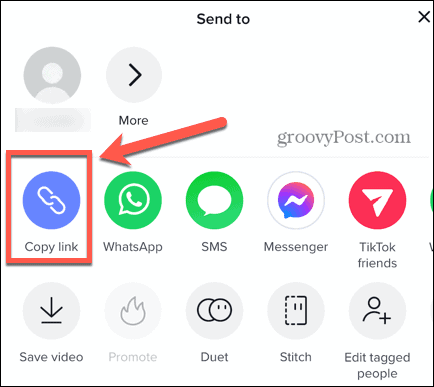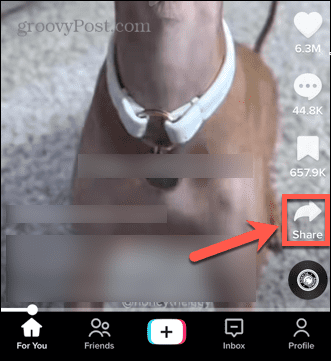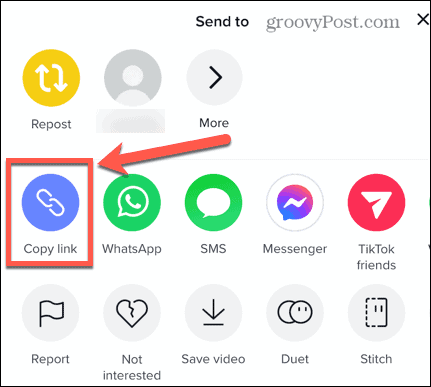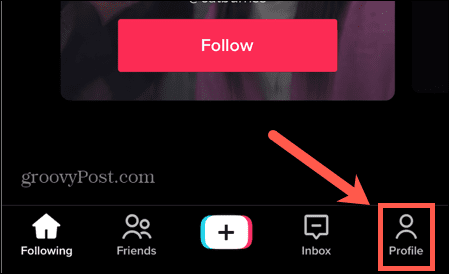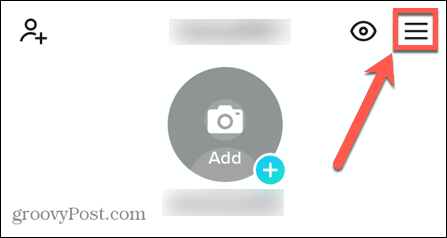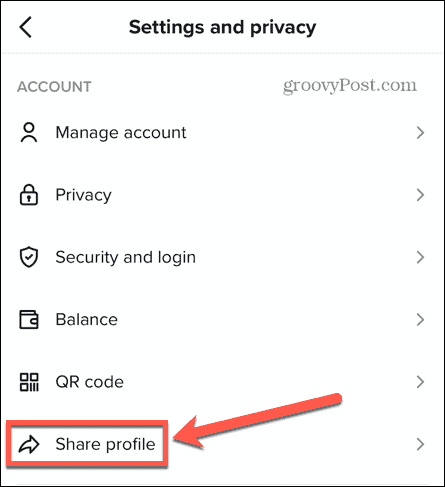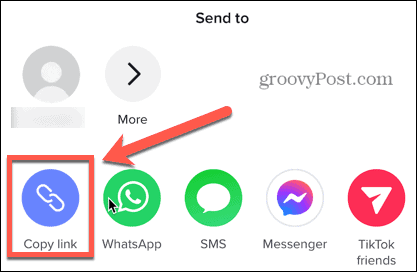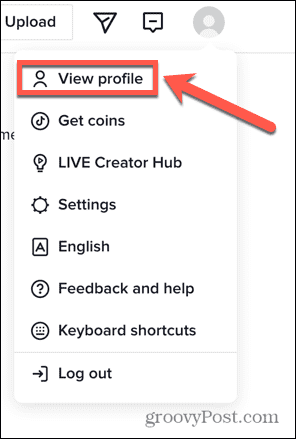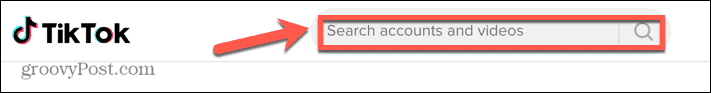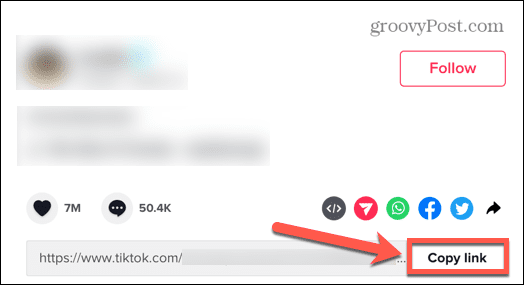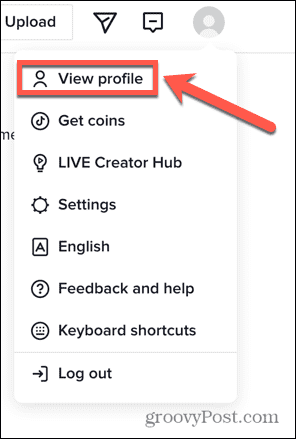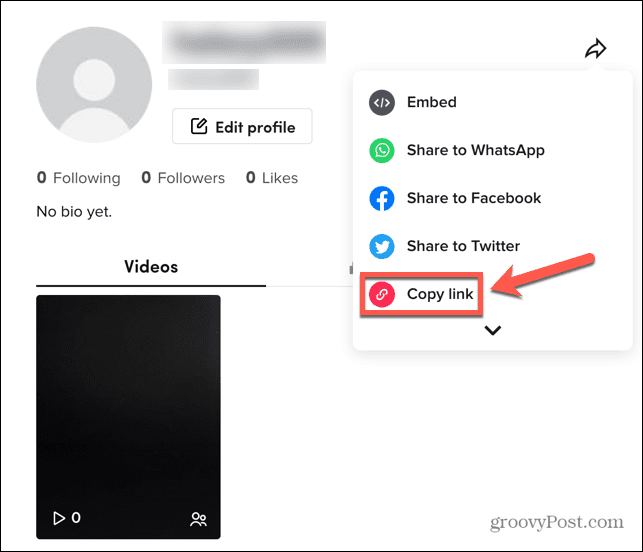If you’ve created a TikTok video that you want others to see, or you’ve found a video that you think someone you know would love, you can copy a link to that video to make it easy to share. You can even copy a link to your entire profile. Here’s how to copy a link in TikTok.
How to Copy a Link in TikTok on iPhone or Android
You can use TikTok on your phone, but you can also access your account through a browser on a desktop or laptop. The way that you copy links is slightly different depending on which device you’re using. If you’re using your phone, you can copy a link to one of your own videos, a link to someone else’s video, or you can copy a link to your TikTok account.
How to Copy a Link for Your Own Video
If you’ve created a TikTok video that you want to show to other people, you can copy a link that will take them directly to your video. To copy a link for your own TikTok video:
How to Copy a Link From Another Account
If you want to send someone a link to a TikTok video that was created by someone else, the method is slightly different. To copy the link for someone else’s TikTok video:
How to Copy a Link to Your TikTok Account
If you want to show someone else your TikTok account, you can send them a link to your account itself rather than just an individual video. To copy a link to your TikTok account:
How to Copy a Link in TikTok on Desktop
The web version of TikTok offers many of the same features as the mobile app, but there are a few subtle differences. If you want to copy a link on TikTok from your PC or Mac, you’ll need to follow a different set of steps.
How to Copy a Link for Your Own Video
If you want to share a video you’ve made yourself, you can copy a link to it using TikTok in a browser. To copy a link for your own video:
How to Copy a Link From Another Account
If you want to copy a link for a video created by someone else, you can also do this using TikTok in a browser. To copy a link for someone else’s video:
How to Copy a Link to Your TikTok Account
If you want to let someone see your entire TikTok account rather than just a single video, you can send them a link to your account. To copy a link for your TikTok account:
Take Control of TikTok
Learning how to copy a link in TikTok allows you to share someone else’s video, one of your own videos, or even your entire profile. Did you know that you can also share your profile with a TikTok QR code? There is plenty more you can learn about TikTok. To make your videos stand out, you can add and edit music in TikTok. If you want to share photos, TikTok templates are the way to go. You can even create TikTok Resumes to apply for jobs using your TikTok video creations. If you switch phones, don’t forget to change your phone number on TikTok. Comment Name * Email *
Δ Save my name and email and send me emails as new comments are made to this post.
![]()