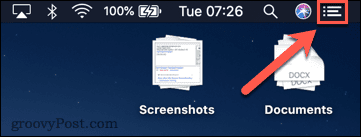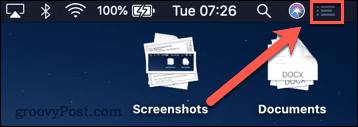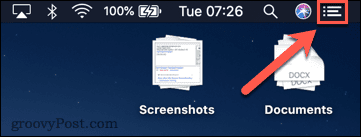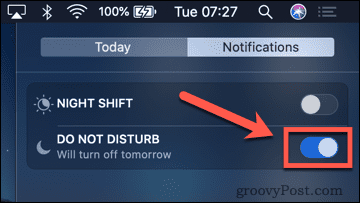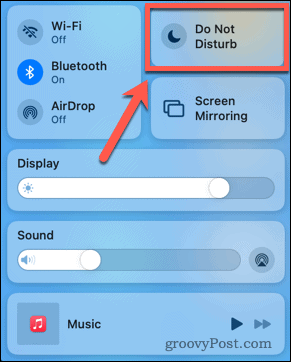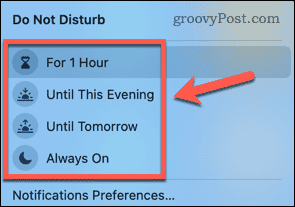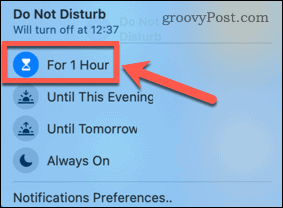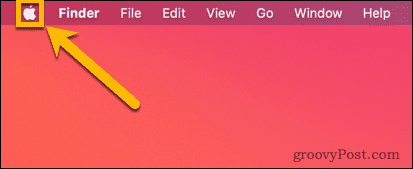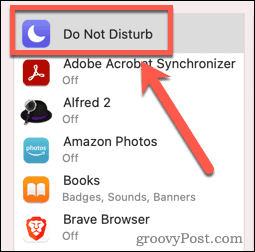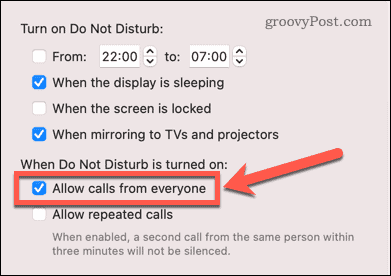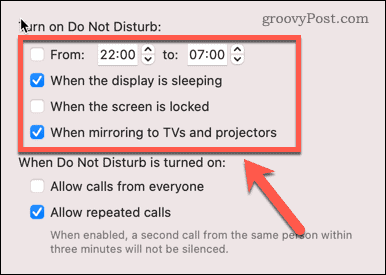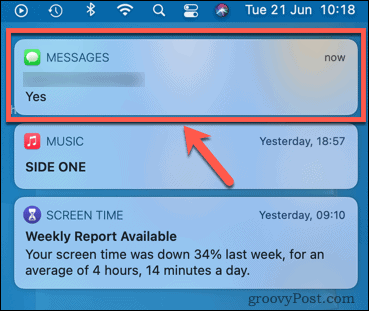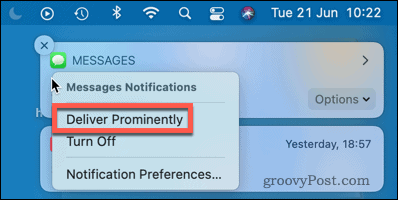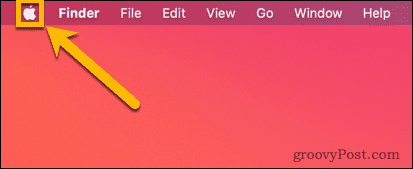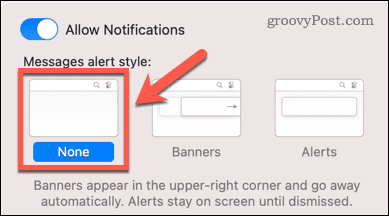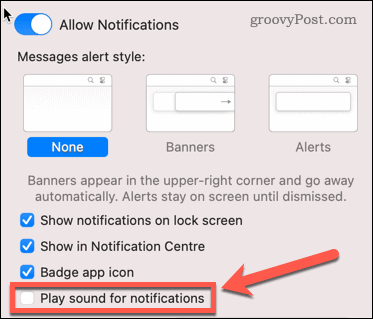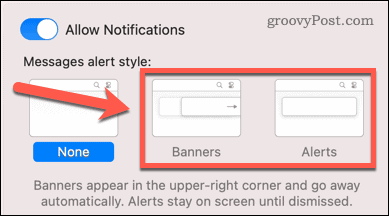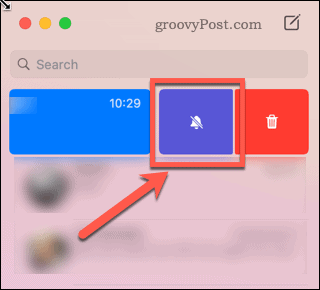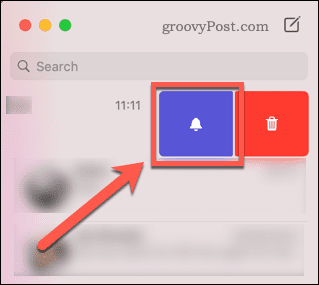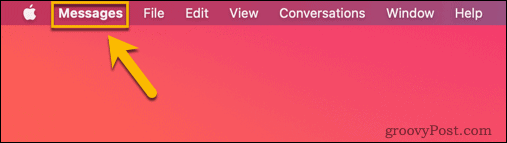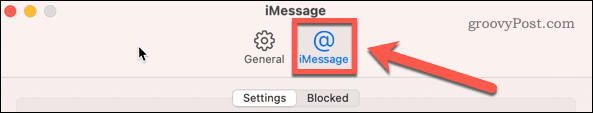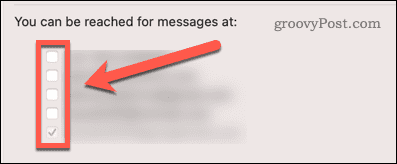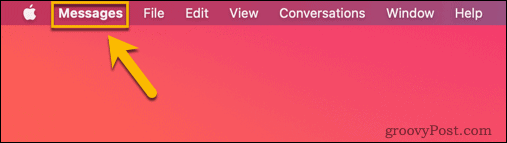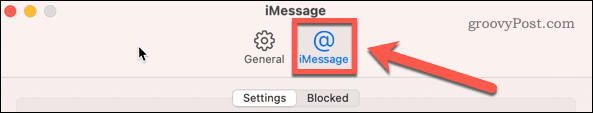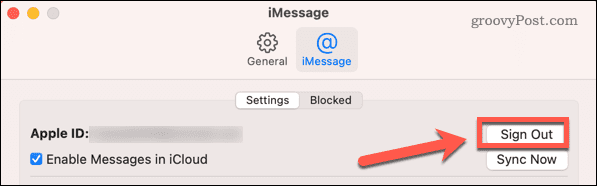Sometimes, however, the endless pings of message notifications can start to wear you down. The good news is that it’s possible to control how and when you’re notified about new messages. Here’s how to mute iMessage on Mac.
Mute iMessage on Mac with Do Not Disturb
If you want to quickly mute iMessage on Mac, you can turn on Do Not Disturb. This will block any iMessage notifications, but you can set it up so that you are still able to receive calls if you wish. The way that you turn on Do Not Disturb will depend on which version of macOS you are running.
How to Use Do Not Disturb on Catalina or Older
The Control Center wasn’t introduced until macOS Big Sur. Prior to this, Do Not Disturb was controlled via the Notification Center. To turn on Do Not Disturb on macOS Catalina or Older:
How to Use Do Not Disturb on Big Sur or Newer
With the introduction of macOS Big Sur, Apple added the Control Center to Mac. This is similar to the Control Center you use on iPhone. To turn on Do Not Disturb on macOS Big Sur or Newer:
How to Change Do Not Disturb Settings
The way you change Do Not Disturb settings is similar on both newer and older versions of macOS. The method below should work for both. To Change Do Not Disturb Settings on Mac:
How to Set Messages to Deliver Quietly
Do Not Disturb allows you to still receive messages in the Notification Center, but stops any notifications from popping up and disturbing you. Another way to achieve the same effect is to set messages to deliver quietly. You can do this when a notification appears if you’re using macOS Big Sur or later. You can also do this via System Preferences on both current and older versions of macOS. To set Messages to deliver quietly from a notification: To set Messages to deliver quietly in System Preferences:
How to Mute iMessage on Mac for Individual Conversations
If you’re running macOS Big Sur or later, then you also have the option to mute alerts for specific conversations in Messages. To hide alerts for individual conversions in iMessage:
How to Mute iMessage on Mac for Specific Numbers and Accounts
If you want to stop messages from coming through to your Mac completely, you can disable messages for specific accounts and phone numbers. To disable Messages for specific accounts and numbers:
How to Sign Out of iMessage Completely
The most drastic way to mute iMessage on Mac is to sign out of Messages completely. By doing so, you will be unable to receive any messages from any of your accounts on your Mac until you sign back in again. To sign out of iMessage on Mac:
Do More With iMessage
Learning how to mute iMessage on Mac allows you to take control of how and when you receive notifications. It makes it easier to ensure that you only get the notifications you really want. If you’ve upgraded to macOS Big Sur, there are some new features in Messages that you might want to check out. You can also use Messages for some useful things on your Mac, such as sharing your iPhone contacts. If you’re getting frustrated with iPhone notifications and calls continually popping up on your Mac, you can always just bite the bullet and disconnect your iPhone from your Mac. Comment Name * Email *
Δ Save my name and email and send me emails as new comments are made to this post.
![]()