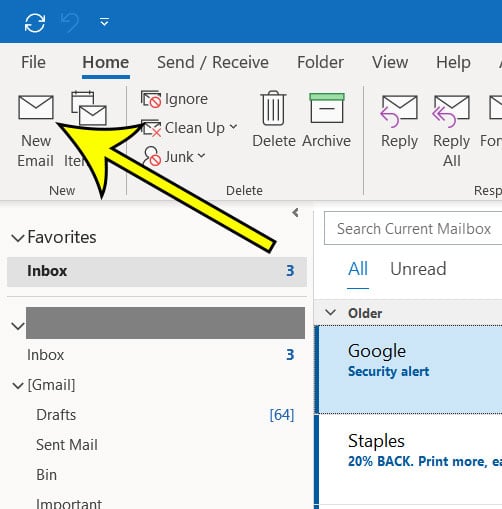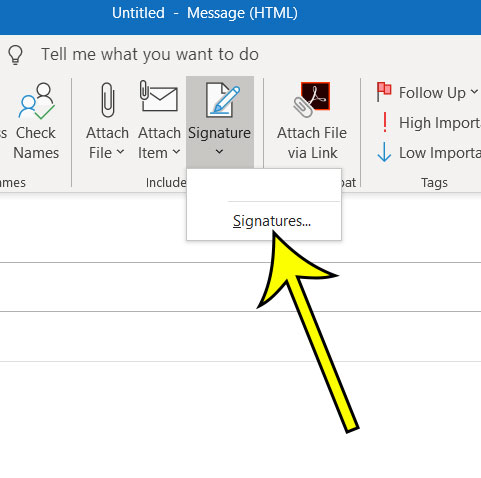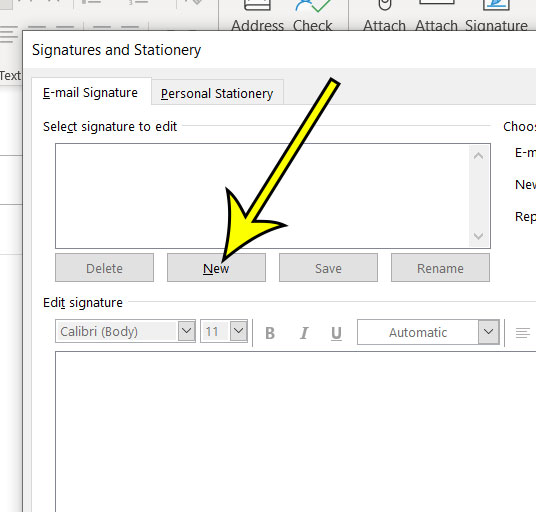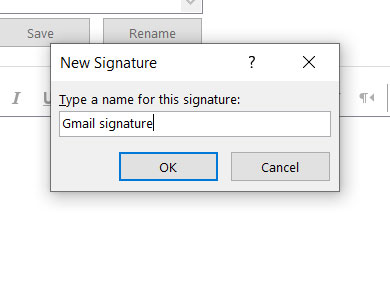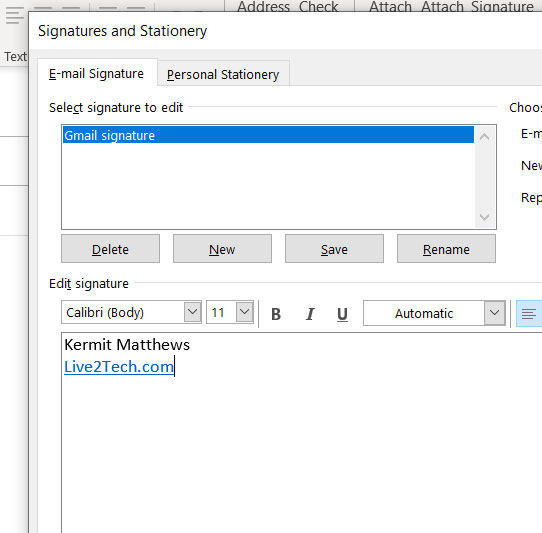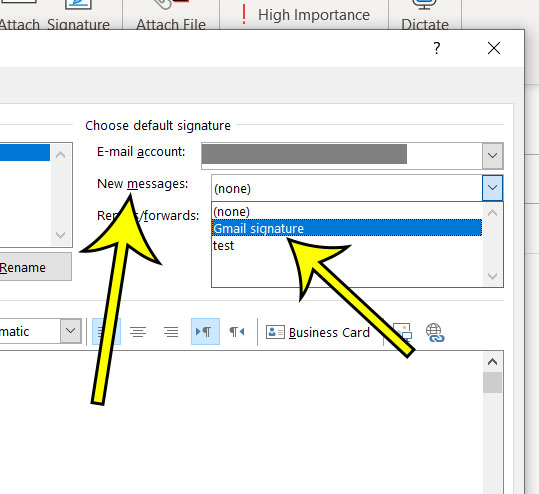Note that you can have multiple signatures in Outlook, and you can use different signatures for different emails accounts. For example, if you have your work and personal email accounts in Outlook you could create completely different signatures for each of them and have those different signatures included whenever you send an email from either account.
Additional Reading
How to strikethrough in Microsoft OutlookHow to block a sender in OutlookHow to find and change SMTP port numbers in OutlookHow to show the “From” option in OutlookHow to change your password in Outlook
He specializes in writing content about iPhones, Android devices, Microsoft Office, and many other popular applications and devices. Read his full bio here.